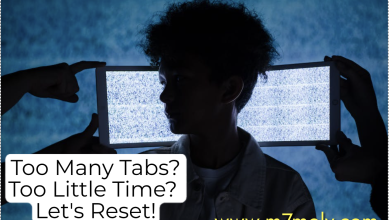The mobile operating environment is primarily dominated by two major forces – Android and iOS. As the tech giants Google and Apple continue the constant battle for supremacy especially after the recent release of iPhone 15 series, users stand at the crossroads, contemplating which platform would best serve their needs and preferences. This article isn’t merely a confrontation between Android and iOS, but instead dives into the critical aspects that shape a user-friendly experience. By examining variables such as customization, app availability and quality, system updates, security and privacy, and the ecosystem’s integration, we strive to shed light on which between Android vs. iOS is deemed more user-friendly.
Customization Options
Android vs iOS: Customization Options
If you’re a tech enthusiast, then you’re probably aware that Android and iOS are the two primary operating systems that power our world of mobile devices. But while both may get the job done, they offer two distinctly different user experiences – especially when it comes to customization. With their unique features, specifications and customization options each cater differently to individual user needs.
Android, built on a more open-source foundation, basically shouts customization from the rooftops. Its open nature allows a level of freedom that iOS simply can’t match. The home screen, the one you interact with the most, is a canvas you can rearrange in any way you’d like. App icons, widgets, custom themes, launchers – you name it. You can position any component in any manner, tampering with the size, density, and even the whole aesthetic of your interface. It gives you the power to make your device uniquely yours.

Another strong point for Android is the accessibility and customization of its settings. It lets you go deep into enhancing your device’s performance or modifying every single detail of your interface. Want to extend your battery life? Limit your device’s performance. Prefer speed over battery-life? Boost that performance. It’s as simple as that.
On the flip side, let’s talk about iOS, Apple’s proprietary software known for its class and perfection. iOS may seemingly appear restrictive when it comes to customization, especially going head-to-head with Android, but that doesn’t mean you’re left without options.
iOS excels at providing a clean, streamlined, and user-friendly interface. It is tailored to provide a consistent and smooth user experience, eliminating the need for many manual adjustments. Apple curates this experience by primarily allowing customization within apps rather than the system as a whole which keeps the system stable and simple.
However, with recent updates, iOS has shown some leniency towards user customization. Today, you can rearrange the app icons on your home screen or add widgets, albeit with some limitations. The release of iOS 14 and iOS 17 saw one of the biggest revamps allowing further personalization, including custom icons, albeit via shortcuts, and more versatile widgets.

It’s apparent that Android and iOS take distinctly different routes when it comes to customization. Android allows you to change almost every part of your phone, giving you a unique, personal device. iOS, on the other hand, largely standardizes the user interface but offers a few touches of personalization to ensure a smooth and reliable user experience.
So, the ultimate decision boils down to personal choices and preferences. If complete control over your device is the winning factor, Android is the way to go. If a clean, dependable, and somewhat customized interface tickles your fancy, iOS provides the perfect solution. It all comes down to understanding what you value in your tech experience.

Android vs. IOS: App Availability and Quality
Furthermore in the platforms of Android and iOS, an all-important factor that plays into a user’s choice is app availability and quality. Android and iOS distinctly lead in the global market and it’s well established that these two have diversified their ecosystems, providing a plethora of apps.
iOS has the upper hand over Android when the subject of conversation shifts to app availability. It’s not uncommon to see apps, especially high-end exclusive ones, debut on iOS first. App developers often flock to iOS as their platform of choice as it tends to be more profitable. The iOS App Store has a stringent app review process which leads to a curated marketplace. This, along with the iPhone’s premium nature, generally leads to iOS users being willing to pay more for apps, thereby enticing developers to put more into the quality and feature set on iOS before Android.
Quality control, a buoying advantage of iOS, accounts for the relatively fewer malicious apps on the platform. As the vetting process is stringent, apps released on the iOS App Store are of a higher standard, leaving consumers with polished, secure apps that are more reliable for day-to-day use.
While, Android’s Google Play Store takes a different approach; one could say there is harmony in its chaos. The Google Play Store sports a broader app selection. Statistics suggest that there are more apps in the Google Play Store than in Apple’s App Store. This openness to app developers and the fewer restrictions imposed, combined with Google’s various lines of products, offer a larger playground for innovation.
While this might seem appealing, it’s also important to note that Android’s open-door policy might compromise on quality. Google’s less strict policies do allow a wider range of apps; however, the trade-off might be that some apps may not be as polished as they might be on iOS.
It should be noted that both ecosystems, regardless of their philosophies, have the essentials covered: from social media apps, to productivity tools, to games. The biggest, most popular app titles are present in both platforms.
In terms of exclusive apps, both Android and iOS boast a few that may sway user decisions. For instance, iOS controls the creativity sector with apps like iMovie and GarageBand. On the flip side, Android brings to the table exclusive Google-centric apps, like Google Assistant, which iOS users can access but with limited functionality.
It is, therefore, essential to grasp that the Android vs. iOS debate isn’t about a universal “one size fits all” idea – it’s about what suits individual requirements and personal preferences. Every decision counts one way or another and it’s really about what you, as the end consumer, prefer for your smart device experience.

Android vs. IOS: System Updates
Diving deeper into the inherent mechanics of Android and iOS, the system updates’ timeliness and convenience become crucial factors to consider. Reliability and accessibility of these updates can significantly impact the user experience, hence a point worthy of meticulous exploration.
Android and iOS follow distinctly separate strategies when it comes to system updates. Both have their own sets of merits and demerits, heavily influenced by their underlying philosophies.
Android’s structure is fragmented, mainly due to the numerous parties involved: hardware manufacturers, cellular service providers, Google, and finally, the consumers themselves. Google releases its updates, which then go to manufacturers for modifications, ensuring compatibility with their individual hardware specs. The subsequent step involves carriers, who further test these manufacturer-modified updates. The process is time-consuming but essential to maintain the unity among diverse Android device range.
On the flip side, this arduous process may sometimes delay important security updates from reaching the end-user promptly. However, Google tries to counter this by providing its line of Pixel phones with direct updates, bypassing the above-mentioned steps.
Meanwhile, Apple’s iOS enjoys a tight-knit ecosystem which results in a far straightforward update process. Apple controls both the software and the hardware, eliminating the need for customization as per varying specifications. Whenever iOS updates become available, all compatible iPhone users can install them almost instantaneously.
This direct approach leads to quicker access to new features, bug fixes, and security patches. However, the lack of screening from multiple parties might occasionally result in minor glitches on specific devices. But, Apple’s cohesive approach allows quick resolutions via supplemental updates.
Ultimately, the convenience of updates very much comes down to personal preference and expectations. If swift access to updates, security patches, and new features are prioritized, iOS can arguably be a better option. However, if users prefer higher customization along with updates and don’t mind a little wait for it, Android could be their go-to.
When it comes to system updates, both Android and iOS offer unique experiences. Android accentuates its emphasis on customization and diversity, while iOS showcases its streamlined, uniform approach. Both have carved niches for themselves in the market and are chiefly guided by the preferences of their respective user bases.
Therefore, it is not a one-size-fits-all scenario. You as a user need to evaluate what level of convenience, flexibility, and swiftness you wish to opt for while receiving system updates. Regardless of the choice, one cannot undermine the importance of staying updated with the latest system releases for an optimized, secure, and vibrant mobility experience!

Android vs. IOS: Security and Privacy
Shifting gears, let’s go into the defense mechanism essentials—security and privacy. A contingent topic in today’s data-centric world, it is pivotal to the selection between Android and iOS operating systems.
On the security front, Android’s approach is inherently open, due to the platform’s open-source nature, which has pros and cons. Its openness may invite malicious activity, with hackers sometimes discovering and exploiting system vulnerabilities. However, solutions counterbalancing this problem are aplenty in the Android ecosystem, up to and including robust antivirus applications and programs empowering users to secure their own systems.
Comparatively, iOS operates on a ‘walled garden’ approach—maintaining a tight control over its environment to prevent malware intrusion. This rigorous control, from hardware to software, enables iOS to have a sounder security shield, making it inherently harder to penetrate. Significantly, Apple’s App Store stringent vetting process, discussed earlier, integrates security through scrutinizing apps for potential malware—safeguarding user information.
However, on a similar note, Android’s open-source nature also means its security can be independently audited by the third-party security community, paving the way for increased transparency, and making it possible to spot and patch vulnerabilities faster.
As for privacy, both Android and iOS have pushed for further enhancing privacy controls in recent updates. iOS has long positioned itself as a protector of user privacy, with its latest iOS 14 update introducing transparency features requiring applications to divulge the metadata they collect. Notably, Android 10 also honed their focus on privacy—revamping permissions to give users more control over which apps access data and when.
Outlining the comparison, it becomes clear that iOS may edge out Android when it comes to both security and privacy. Apple’s closed ecosystem allows for rigorous control over its operating systems, apps, and devices, resulting in fewer successful security breaches and stronger privacy policies. However, Android’s open platform and adaptability facilitate a broad range of security solutions, albeit reliant on the user’s initiative to instigate them.
It is noteworthy—a system is only as secure as its latest update. The fluid nature of cybersecurity threats calls for dynamic responses and regular system updates. Here, iOS has an upper hand with swift system upgrades and regular security patches thanks to Apple’s control over its hardware and software.
Ultimately, the choice between Android and iOS swings on multiple pendulums—one of which is security and privacy. For tech enthusiasts who prioritize utmost control, customization, and compatibility, Android might cater best. Still, for those valuing a unified, controlled ecosystem aiming at a straightforward, secure, and private experience, iOS will most likely hit the mark. Choice, as they say, is a wonderful freedom—especially in the tech world.

Ecosystem and Integration
Now, let’s discuss the smoothness of device integration in the ecosystems of Android and iOS. Ecosystem matters when choosing between Android or iOS, as both companies strive to create a seamless experience across multiple devices.
Starting with Apple’s iOS ecosystem, it cannot be dismissed as simply being an iPhone OS. Apple has excellent integration of services such as iCloud, which ensures seamless accessibility across different Apple products – iPhones, iPads, Macs, Apple Watches, and Apple TV. From messages to photos, browser tabs to documents, it all flows smoothly within the iOS ecosystem. File sharing or multimedia streaming through AirDrop and AirPlay, respectively, are perfect examples of Apple’s flawless integration.
Furthermore, Apple has extended its ecosystem beyond the boundaries of hardware. The continuity feature allows users to start a task on one device and pick it up on another without losing progress. Handoff, Universal Clipboard, iPhone Cellular Calls, SMS/MMS Messaging, Instant Hotspot, and Auto Unlock further enhance the integration between iOS and macOS devices, maintaining the synchronization of information. It’s a fact that Apple’s device integration works so brilliantly because of its closed ecosystem, where all devices and systems are under its direct control.
The Android ecosystem provides a contrast to iOS. Given Android’s open-source nature, it deals with far more diversity among devices and manufacturers. However, this also affords it enormous flexibility. Google, the mastermind behind Android, has an arsenal of services to bridge the gap between devices. Chrome, Google Drive, Gmail, Google Photos, and more allow content sharing across devices.
Yet, Android does face a device integration challenge. Despite Google’s efforts, the hardware fragmentation among Android manufacturers affects the seamlessness of integration. Pixel, Google’s line of smartphones, best showcases the potential of an integrated Android experience, echoing the harmony found in Apple’s ecosystem.
Chromecast enhances the Android ecosystem for multimedia streaming. Google Assistant, representing the future of tech, shines in integrating devices with its smart home functionality. Google’s ecosystem stresses AI and machine learning to unify devices along with services.
Undeniably, both ecosystems exhibit sophistication in different ways. One could argue that the iOS ecosystem, with its seamless cross-device experience, is more polished. The Android, on the other hand, flaunts flexibility with its broad range of devices and services.
Conclusively, the smoothness of device integration heavily depends on user habits, preferences, and the specific devices owned. The verdict isn’t about declaring superior integration, but exploring the advantages that align most closely with individual user needs.

Android vs. IOS – Android’s crowning aspects lie majorly in its customization options and app availability, while iOS leads the game with robust security and a cohesive ecosystem. Furthermore, the approach to system updates plays a pivotal role in shaping the user experience over time. Deciding between these platforms, therefore, depends on one’s personal preferences and requirements. Well-informed choice eliminates regret, boosts productivity, and elevates overall user satisfaction.