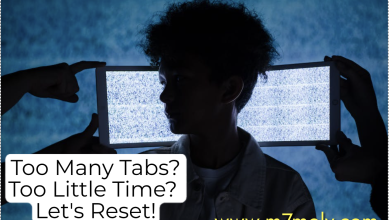Troubleshooting iPhone 15 Pro Max Heating Issues

Many users of the recently released high-end iPhone 15 Pro Max are confronted with a perplexing issue: excessive heating of the device. The cutting-edge features and technological advancements of this device have been overshadowed by a seemingly persistent and widespread heating problem. In the technologically reliant world of today, having a reliable device is paramount, thus making it vital to grasp the crux of this issue. As such, the aim of this article is to provide a comprehensive insight into the mysterious heating problem that lurks within some of these high-end devices, scouring the hidden crevices for its underlying causes and consequences, and offering a helping hand towards potential solutions and preventive measures.
Table of contents
Overview of the iPhone 15 Pro Max heating problem
The iPhone 15 Pro Max Heating Problem: An Overview
The iPhone 15 Pro Max, like many high-end and advanced tech electronic devices, can occasionally experience a heating problem. This issue typically manifests after extended usage of the device, particularly during demanding tasks like intense gaming, prolonged video or photo editing, or continuous web browsing. It’s also more likely to occur if the iPhone is used in an environment with high ambient temperature.
Severity and Frequency of the Problem
While the heating issue does not affect every iPhone 15 Pro Max user, its occurrence is not rare. Many users have reported their devices becoming uncomfortably warm to touch during use, with others experiencing an overheat warning that forces the device to shut down until a safe temperature level is restored. The severity of the problem can range from minimal — where the heat is barely noticeable — to extreme, where the device becomes very hot and may require a cool down period. Below a tweet by Lewis Doyle expressing that his new iPhone 15 Pro Max is roasting and the screen started to flicker after a twenty minutes call!
Software update needed. This iPhone 15 Pro Max is roasting after a 20 minute phone call!!
— Lewis Doyle (@lewisjdoyle) September 26, 2023
Screen starting to flicker due to the heat!! 😳 pic.twitter.com/5Uvg0bG1SD
Impact on Functionality and Lifespan
Regardless of the degree of the heating issue, any significant and recurring overheating can potentially impact the functionality and lifespan of any device. A common effect of overheating is the device slowing down to reduce heat generation and that’s what tech gurus anticipating in the next Apple’s update. In other cases, the problem can lead to random shutdowns or restarted loops, which can interrupt the user’s activities and overall experience.
Over time, consistent overheating can harm the device’s hardware. It can degrade battery life, damage screen pixels, and push the device’s processor to its limits. The repeated expansion and contraction of internal components due to heat could also lead to physical damage or malfunction.
The Cause and Potential Solutions
There are numerous potential reasons for the iPhone 15 Pro Max’s heating issue. It could be due to software bugs in the new IOS 17, heavy apps syncing in the background, indexing iPhone content after restoring from a backup or just a poor management of processing power due to hardware or designs. Identifying the precise cause can help guide possible solutions. Users are advised to close unused apps, update their software once Apple launches a new update, and avoid using their iPhones in high-temperature environments. Additionally, they can also consider using accessories that are transparent.
In severe cases, and if this continues a month after owning the new iPhone 15, users can contact Apple Support or take their device to an authorized Apple Service Center. In doing this, they can explore the possibility of a hardware issue and maybe ask for a replacement device.

Underlying causes of the iPhone 15 Pro Max heating problem
Exploring the Reasons behind iPhone 15 Pro Max Overheating
The high-performance processor based on 3nm chip introduced by Apple and powerful applications embedded within the new IOS 17 often culminate in the device overheating, due to a multitude of reasons.
The intensive processing required by the camera and the operating system could stands as a primary reason for the heat. Running multiple applications or high-end games, or using data-intensive features such as augmented reality, increases the CPU load substantially, thereby heightening the potential for overheating.
Sub-optimal charging habits also contribute to overheating. The risk of overheating escalates when users operate their iPhones while charging as reported by some users on Twitter, as it combines the stress of running applications with the strain of power intake. Moreover, using unofficial or inadequate adapters can destabilize the power intake, thus provoking the iPhone to overheat.
Equally important to consider, is the device’s exposure to high temperatures while charging, which can worsen the overheating issue. Keeping the iPhone in a heated environment or under direct sunlight may also contribute to overheating.
Specific iPhone settings can also induce excess heat. Maxing out the brightness level, using dynamic wallpapers, or maintaining Bluetooth, Wi-Fi, and GPS turned on persistently, can cause your iPhone 15 Pro Max to heat up more than standard levels.
In some extremely rare occurrences after iPhone releases could be due to, internal hardware or design issues may cause the unexplained overheating. In such cases, it’s advisable to seek support from an authorized Apple technician or service center for a thorough evaluation and register your issue.
Keeping your device updated with regular software patches from Apple can also help alleviate overheating issues. This ensures that any existing bugs which may be causing the device to overheat are addressed timely.
However, it’s important to recognize that a certain degree of heating is normal, especially when running CPU-demanding tasks.
A Heat map shared by the user Revegnus on twitter shows the iPhone 15 Pro reaches 48 degrees!
This is insane. The iPhone 15 Pro can reach temperatures of up to 48 degrees. Apple fire dragon 😂😂 pic.twitter.com/VJUqPusPf7
— Revegnus (@Tech_Reve) September 19, 2023
Comparison with previous models
Recognizing the Heating Problems in iPhone 15 Pro Max
The iPhone 15 Pro Max, like any other high-end smartphone, produces heat while operating, especially when handling high-processing applications or during extended usage. Even though such conditions are standard for most smartphones, iPhone 15 Pro Max users have reported more than usual heating, leading to speculation about potential design flaws or manufacturing defects within this model.
Comparison with Predecessors
Comparatively, previous iPhone models such as the iPhone 12 and 13 series have had their fair share of heating issues but as noticeable and loud as this release. However, with each iteration, Apple has worked to reduce heat generation and dissipation through better software optimization. The predecessors did report some heating but in comparison to the latest iPhone 15 Pro Max, those seem much lesser.
Causes of Excessive Heating in iPhone 15 Pro Max
One more cause for the excessive heating in the iPhone 15 Pro could be its 5G network feature. 5G phones require more power to perform, which can generate more heat. Furthermore, the A17 chip based on 3nm technology, which is the fastest in the industry, could also contribute to the heating issue. This is especially apparent during the use of heavy graphic-intensive applications and games or when operating the device at peak performance for extended periods.
Apple’s Response to the Heating Issues
Apple has yet acknowledged these heating issues or provided specific guidelines to avoid excessive heating while using the iPhone. In general, Apple advise against using the device in extreme temperatures or long use while charging.
Software Updates and Possible Solutions
Like with previous models such as iPhone , it is expected that Apple will release further software updates to address these heating issues in the iPhone 15 Pro Max specifically. It is also anticipated that software optimizations and patches will be introduced to tackle power consumption issues, and thereby reduce overall heat generation. But it is essential for the user to keep their devices updated with the latest software.
If we’re considering the experiences of users on Twitter and comparing their feedbacks to previous models, the iPhone 15 Pro Max seems to have a notable heating issue. However, it’s important to note that there are measures that can be taken to mitigate this issue, including both software and hardware optimization and sticking to Apple’s upcoming software updates.

Possible solutions and preventive measures
Adjusting Settings
Certain iPhone settings can contribute to heating. These might include high screen brightness, dynamic wallpapers, motion effects, and location services running in the background. Adjusting these can help reduce the heating issue. For instance, lower the brightness, switch to static wallpapers, turn off parallax motion effects, and disable location services for apps that don’t necessarily need it.
Regular Updates
Ensuring that your device’s software is always up to date is an effective way to deal with heating issues. Apple regularly releases updates that not only offer new features but also fix bugs and internal issues, including heating. So, always keep your iPhone 15 Pro Max updated to the latest iOS version.
Suitable Charging Practices
Inappropriate charging practices can sometimes contribute to overheating. Using a non-Apple charger, or non MFI ceritifed charger or cable or charging the device from a computer for a long time, or using the phone while charging can heat your device. Proper charging practices include using an original Apple charger, removing the case while charging, not using the device extensively when it’s charging, and not charging it in high-ambient-temperature locations.
Factory Reset
If your iPhone 15 Pro Max is still experiencing heating problems after trying the above solutions, you may need to try performing a factory reset, which wipes all added content and settings, reverting the device to its original status. Factory resetting an iPhone will erase all content and settings, returning the device to its original state. Make sure to back up important data before proceeding. Here’s how to factory reset an iPhone:
- Backup Your Data: Use iCloud or iTunes to back up important data.
- Go to Settings: Tap the “Settings” app on your iPhone.
- Apple ID: Tap on your Apple ID at the top of the Settings menu.
- iCloud and Find My: If “Find My iPhone” is enabled, you’ll need to turn it off. Go to
Find My>Find My iPhoneand toggle it off. You’ll be prompted to enter your Apple ID password. - Reset the Phone: Return to the main “Settings” menu and go to
General>Reset. - Erase All Content and Settings: Tap on “Erase All Content and Settings.”
- Confirm: You’ll be asked to enter your device’s passcode and confirm that you want to reset it.
Expert opinions and user experiences
Oftentimes, a heated device is a common issue in the world of smartphones. Nonetheless, an issue that seems to stand out is the iPhone 15 Pro Max heating problem. Typically, this device is prone to heat excessively under normal operations or even when it’s plugged in for charging.
Various experts have given different potential reasons for this overheating problem. Tasks that demand a lot from the processor such as extended gaming, long-term GPS usage, or multi-tasking with several applications can put significant strain on the phone’s internals, leading to a spike in its temperature. However a tech guru conducted a test and concluded that Instagram app was heating up the iPhone 15 Pro Max so bad.
According @iPhonedo from YouTube, it might be the Instagram app that's not working perfectly with iOS 17 and is causing the iphone 15 Pro Max to heat up so bad!
— Phoolgobhi (Cauliflower) (@GHOST_ASR) September 27, 2023
It's not the phone, not the iOS optimization…It's the stupid optimization of IG that's causing all these problems. pic.twitter.com/nvpvQSdUyQ
The other side of the coin suggests that software issues might be instigating this problem. System bugs or malfunctioning apps could potentially spike processor usage resulting in overheating. Additionally, there’s a chance that the device’s hardware and or the design might not be robust enough to dissipate the excess heat effectively during prolonged or intense usage.
User Experiences and Feedback
Complaints from users on Twitter and experiences from users make it clear that this heating problem is more than a passing problem and might need immediate attention from Apple. Many users have reported that their iPhone 15 Pro Max heats up unexpectedly even during normal usage like browsing or streaming videos. Such instances of heating have been felt especially around the camera module and the Apple logo on the back of the device.
Certain users faced the issue while using 5G or during fast charging. Both of these features consume a lot of power, so the device getting warm is somewhat expected. However, some users have reported that the heat generated in such scenarios is more than what can be considered normal.